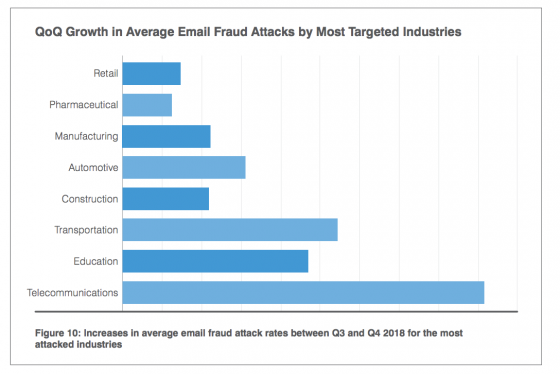As we move into the second half of 2020 and the California Consumer Privacy Act (CCPA) is officially enforced, we are also in the midst of a global crisis that was not properly on the radar when the regulation was enacted in January. Organizations are now being tasked with CCPA compliance in an unexpected remote work environment, with more personal data available online than ever before. And some organizations have the added privacy challenge of contact tracing practices or applications being used internally to monitor employee health.
Even in the remote work environment, relevant companies must ensure that they are informing customers and staff about what data they are collecting, options for which personal details are being gathered, the right to say no and opt out of data collection, the right to request deletion of their information, and equal pricing despite their privacy selections.
Many businesses are still struggling to implement these guidelines and are attempting to avoid significant penalties, all while meeting uptime demands. Below are some tips from security and technology industry experts for the best ways to implement CCPA compliance:
Rely on Data Privacy Regulation Experts
There is increasing uncertainty around many businesses’ futures, and therefore, it is critical to turn to data privacy regulation experts for advice, guidance and technological support.
“With exponential amounts of enterprise data only increasing, ensuring data privacy involves layered, complex challenges for any business. From a cloud hosting perspective, meeting evolving compliance and privacy regulations, such as the CCPA law which is just beginning to be enforced, is one of those layers. One of the most important steps organizations can take to guarantee they are on the right path towards compliance is to rely on hosting providers that have teams experienced with privacy law regulations,” said Lex Boost, CEO of Leaseweb USA.
While it may be tempting to rely on internal teams during the economic downturn, employee burnout in already resource-strapped IT and security teams could cost the companies more in talent loss and potential breaches/fines. Thus, companies should evaluate external providers.
Boost also said, “These providers can guide the process needed to guarantee data is managed within current and upcoming privacy regulations, allowing organizations to focus on maximizing data usage and the experience for their customers.”
Have the Right Cybersecurity Measures in Place
Proper cybersecurity measures are often major components for achieving compliance with a variety of regulations, but especially the CCPA, which is focused on protecting sensitive data and users’ privacy rights. With major hacks making recent headlines at companies like Twitter, and ransomware attacks that threaten to exfiltrate and leak private data on the rise, companies should be on high alert.
“Nobody is safe from an attack leaking personal information, and it’s absolutely essential that correct cyber measures are in place to secure privileged accounts, in particular, as thoroughly as possible. With more information online and spread out than ever before, hackers not only have the ability to scam people, but also undoubtedly have access to private messages, security information, and other personal data,” said Torsten George, cybersecurity evangelist at Centrify.
On top of increasing breach risks, many companies’ distributed workforces are making security preparedness even more complex. But there are solutions, according to George: “To protect organizations during this transitional remote working phase and the implementation of CCPA, it’s imperative to provide your IT administration teams, outsourced IT, and third-party vendors with secure, granular access to critical infrastructure resources regardless of location and without the hassles of a virtual private network (VPN). Privileged access management solutions can both maintain compliance and enable secure remote access to on-premises and cloud-based infrastructures, securing all administrative access with risk-aware, multi-factor authentication (MFA), and maintaining the level of compliance CCPA requires.”
Look Toward the Future
The CCPA currently protects Californian’s privacy rights, but many legal and security experts think this could inspire a similar regulation at the federal level if it is successful.
“The CCPA is the first law of its kind in the United States, and it could set a precedent for other states. And because it applies to most companies who do business with individuals residing in California, the sweeping new law promises to have a major impact on the privacy landscape not only in California, but the entire country. The passage of a cohesive U.S. federal privacy law, one that will preempt state laws, is gaining momentum. It has strong bipartisan congressional support, and several large companies from a variety of industry sectors have come out in favor of it, some even releasing their own proposals. There are draft bills in circulation,” said Wendy Foote, senior contracts manager at WhiteHat Security.
Foote also advised, “With a new class of representatives sworn into Congress in 2019 and the CCPA effectively putting a deadline on the debate and officially being enforced in July, there may finally be a national resolution to the U.S. consumer data privacy problem. However, the likelihood of it passing in the very near future is slim. A single privacy framework must include flexibility and scalability to accommodate differences in size, complexity, and data needs of companies that will be subject to the law.”
It will take several months of negotiation for lawmakers to agree upon how the federal law would be implemented. While companies wait for the passage of a national privacy law and for it to take effect, they must continue to monitor developments in both state and federal privacy law and adapt as necessary.
Consumer privacy will continue to evolve, particularly in the time of COVID-19. Because of this, newer laws and regulations, like the European Union’s GDPR and the CCPA, must be flexible and evolve over time too.